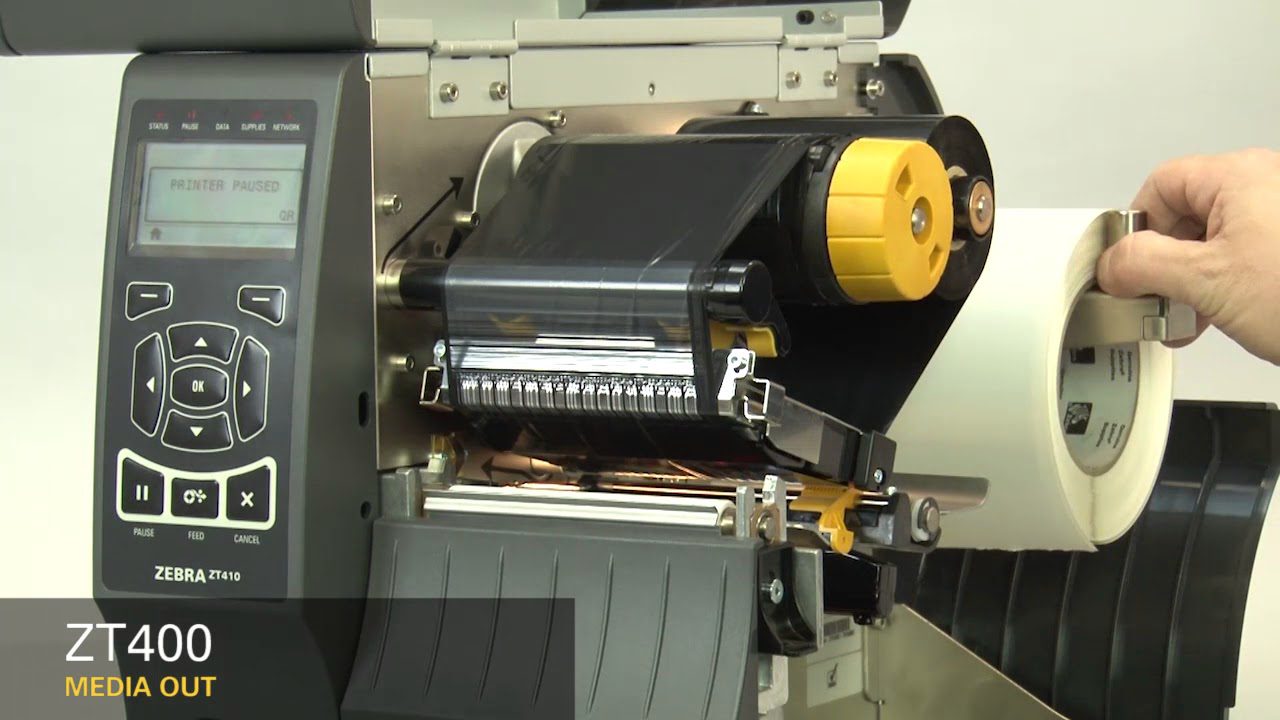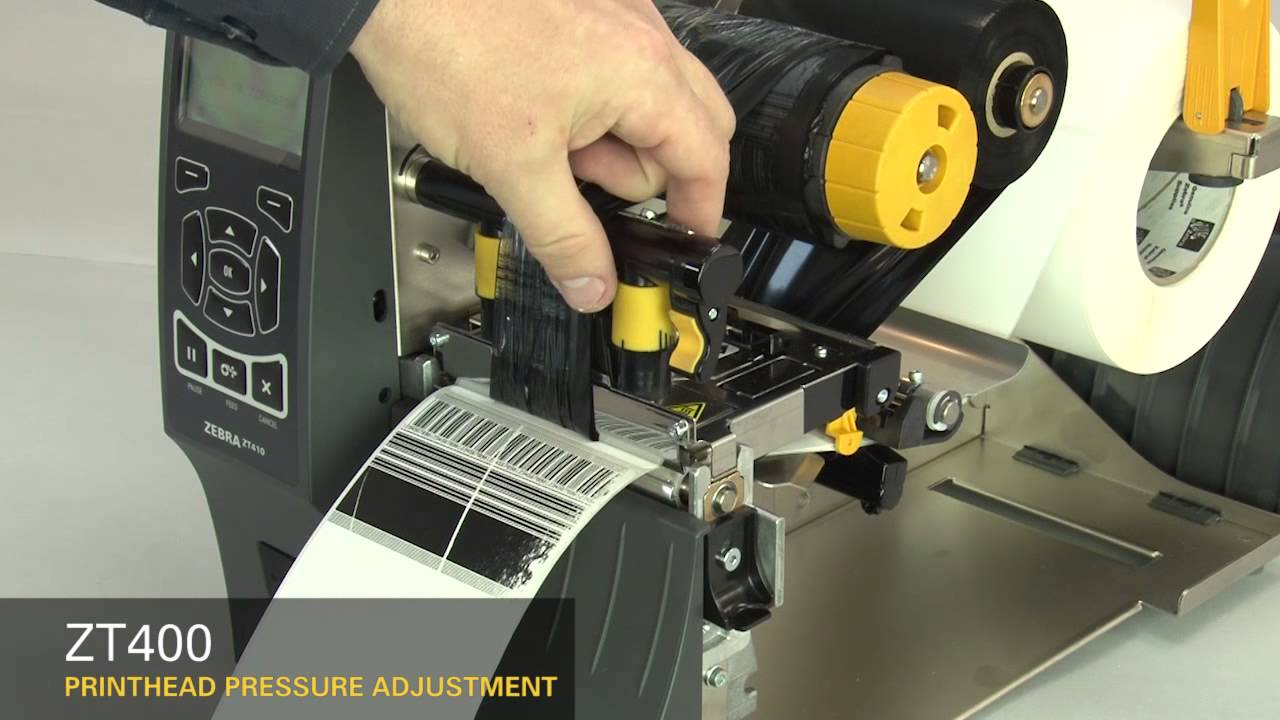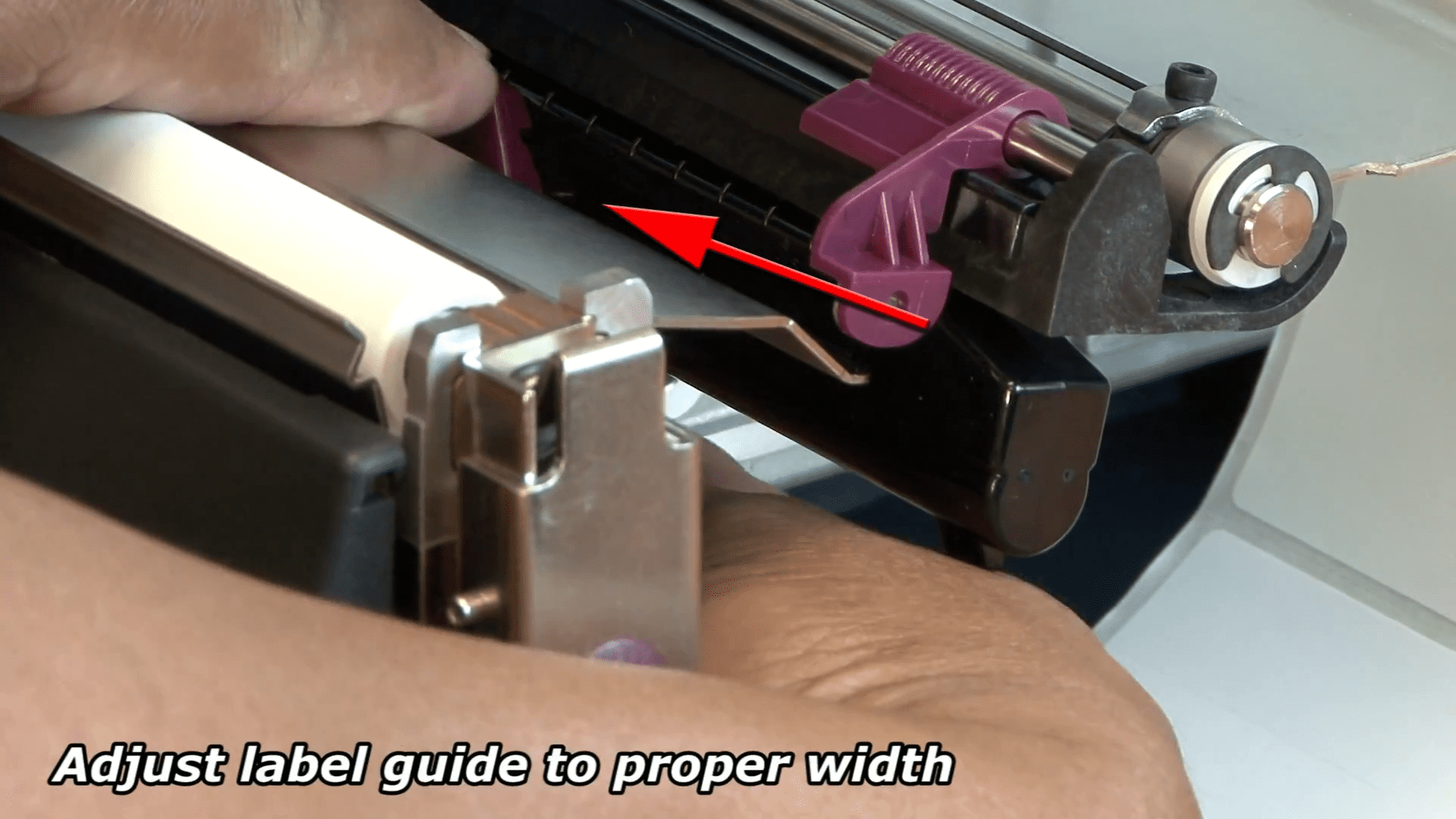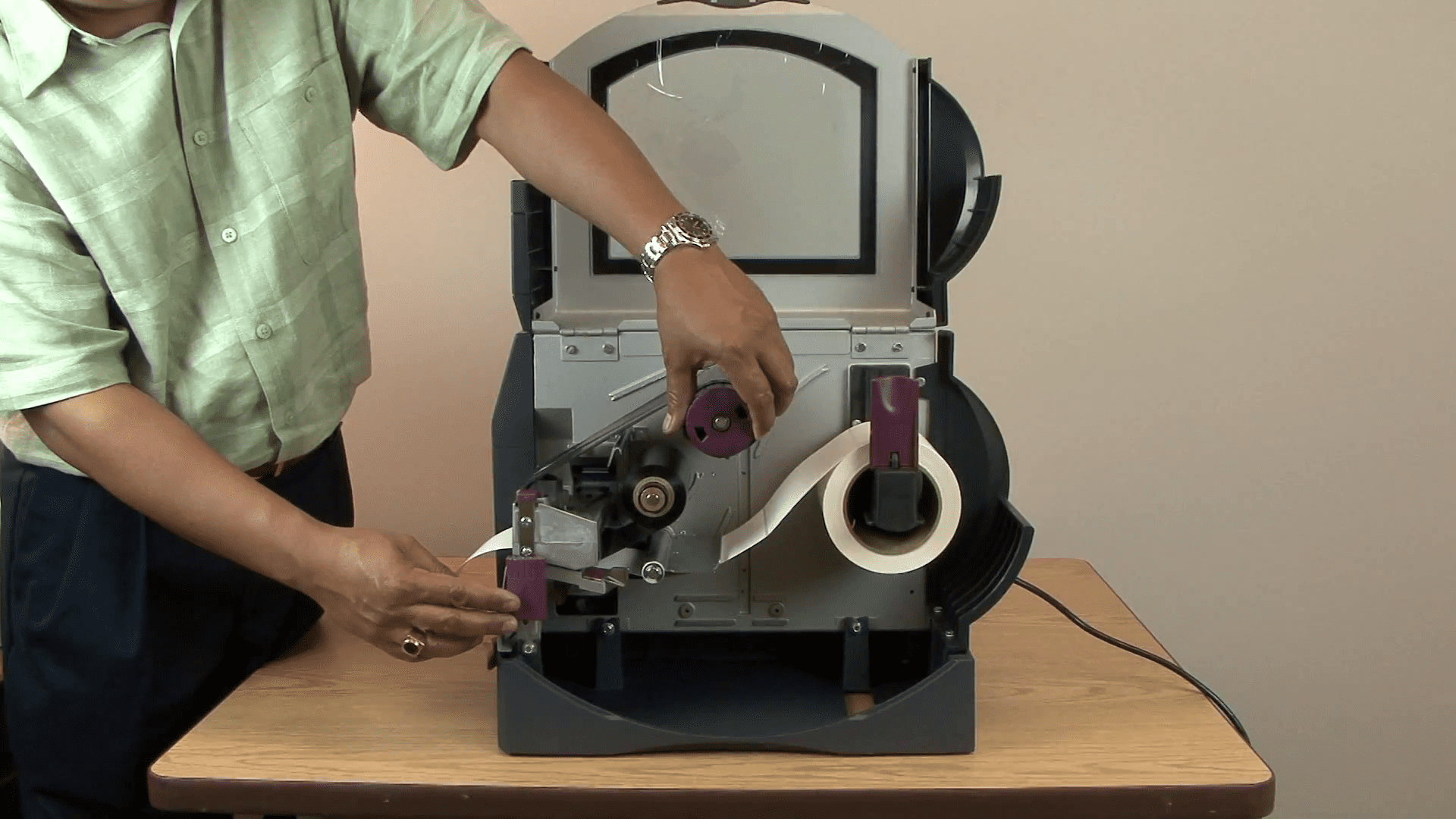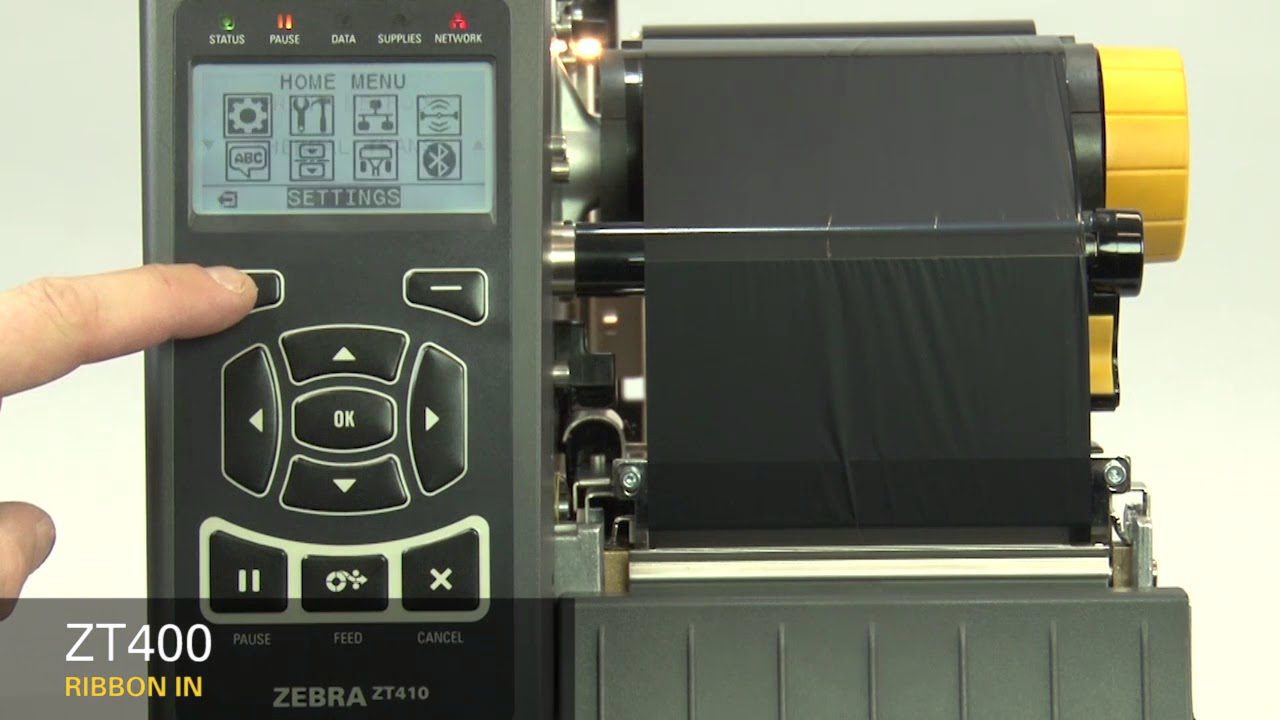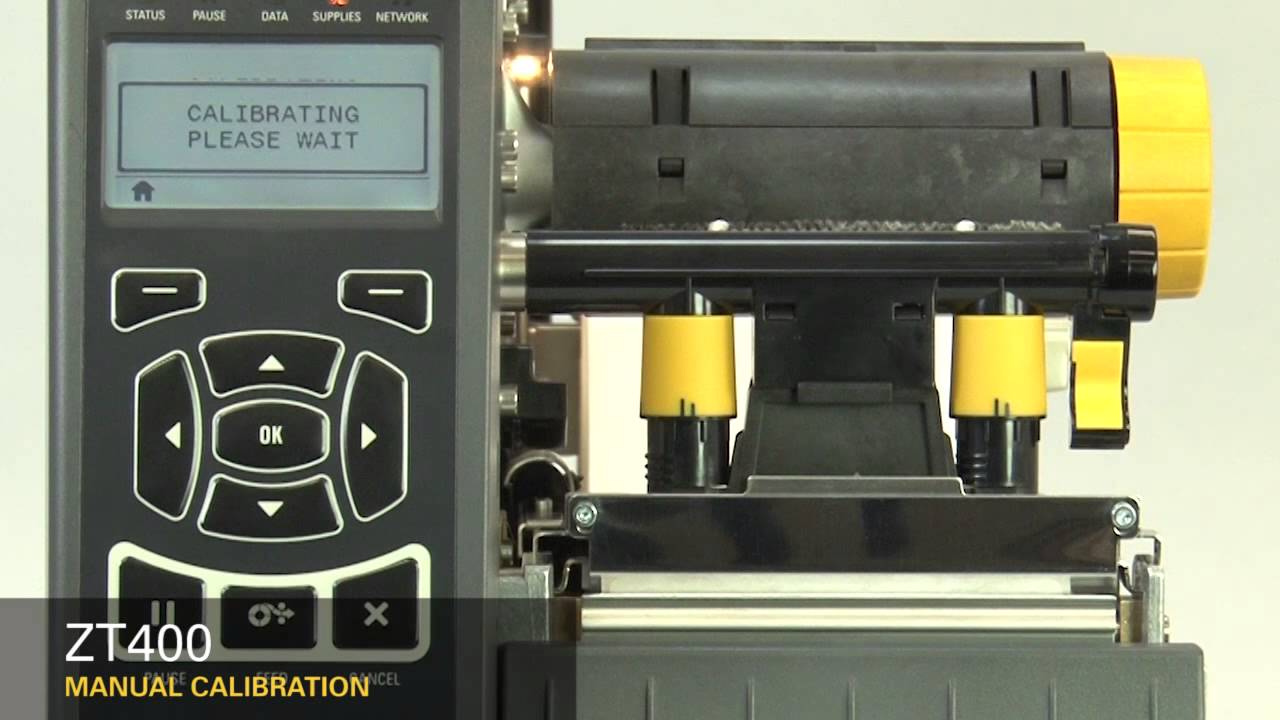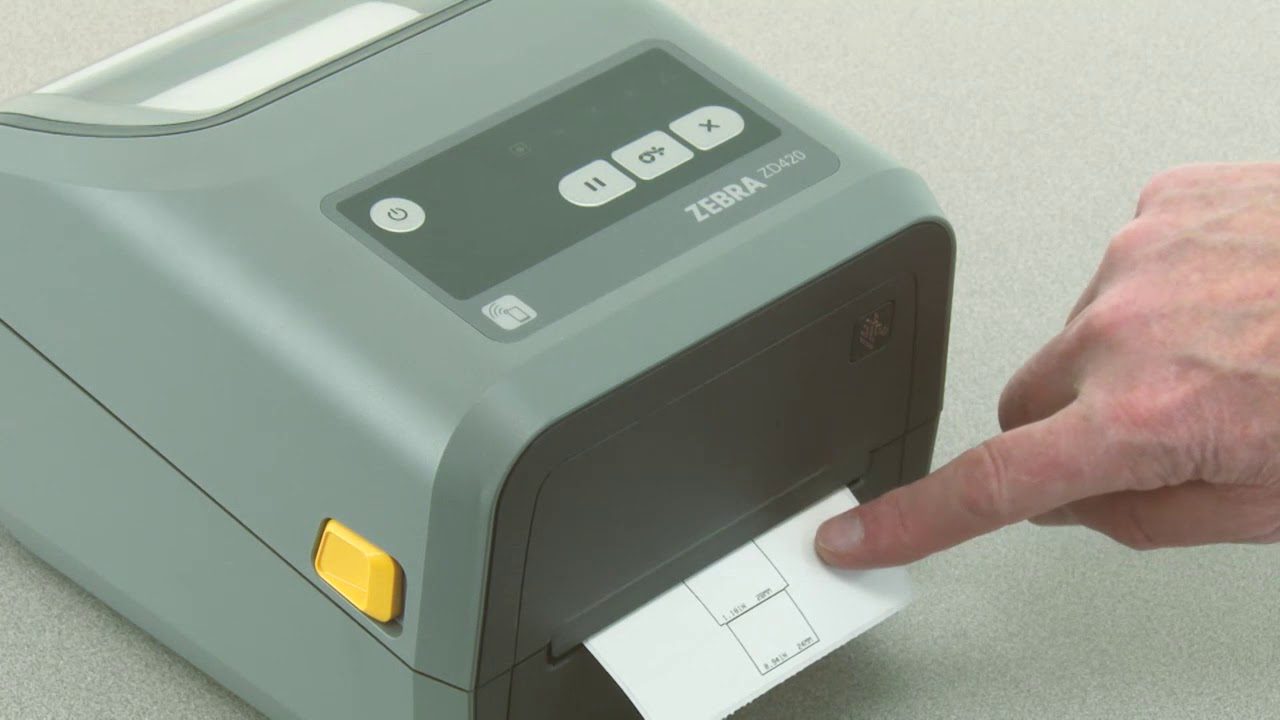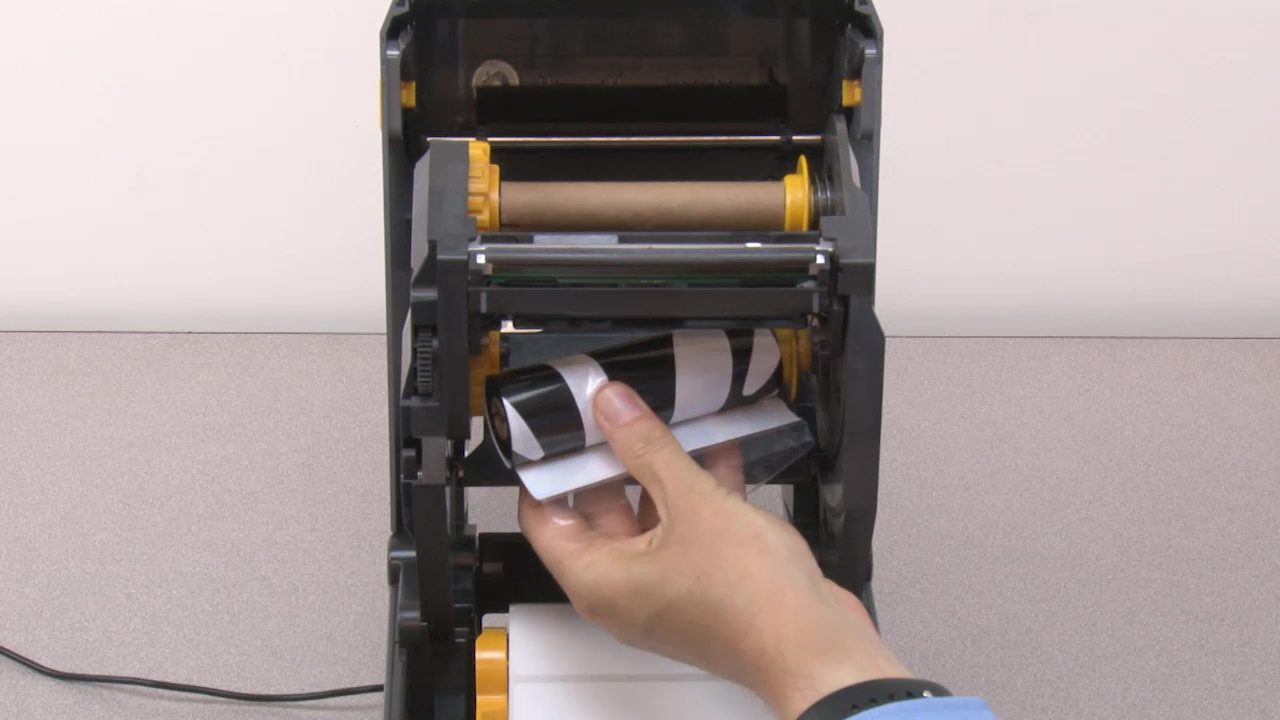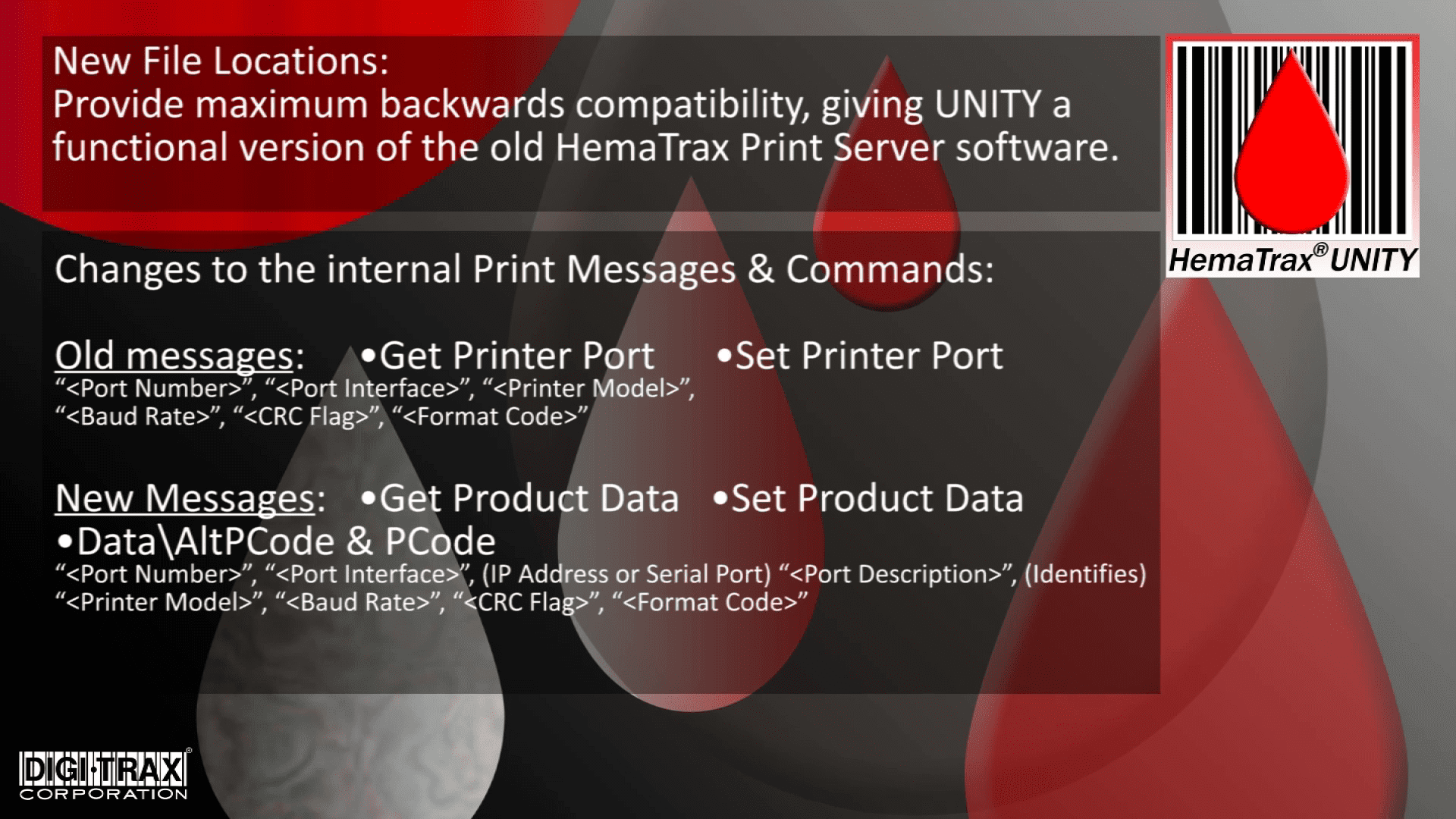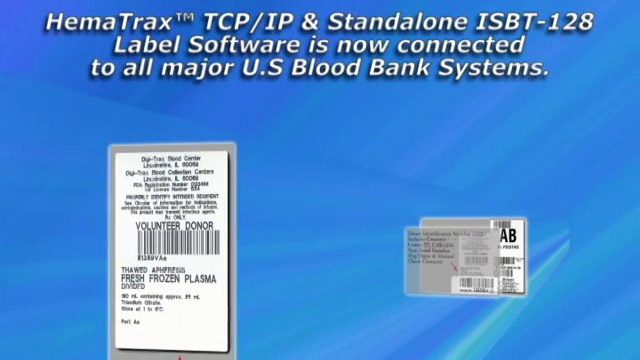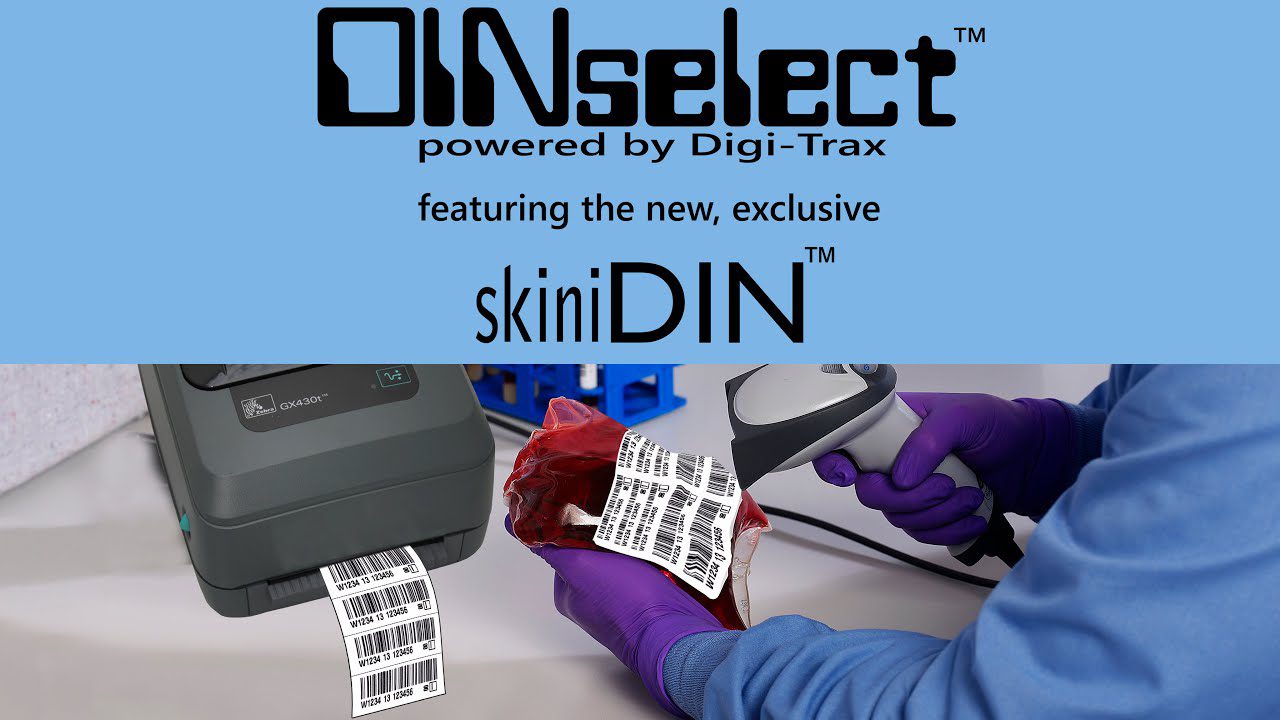Manufacturer Support Videos
Learn about important procedures for your Digi-Trax hardwareZebra ZT400 Series: How-to Load Ribbon and Media
Learn how-to load ribbon and media on a Zebra ZT400 series printer.
Run time: 1:08
©2014
Zebra ZT400 Series: How-to Remove Labels
Learn how-to remove labels from the Zebra ZT400 series printers.
Run time: 0:47
©2014
Zebra ZT400 Series: How-to Remove Ribbon
Learn how-to remove the ribbon from the Zebra ZT400 series printers.
Run time: 0:49
©2014
Zebra ZT400 Series: How-to Adjust Printhead Pressure
Learn how-to adjust printhead pressure on the Zebra ZT400 series printers.
Run time: 1:54
©2014
How to load new labels & ribbon in the Zebra ZT411 & ZT410 tabletop printers
Run time: 2:57
©2015
How to load new labels & ribbon in the Zebra G series desktop printers
Run time: 2:13
©2015
How to unload labels & ribbon in the Zebra ZT411 & ZT410 tabletop printers
Run time: 1:53
©2015
Zebra ZT400 Series: Ribbon In Setting
Learn how-to set the ZT400 series printers when new ribbon has been loaded.
Run time: 0:33
©2014
Zebra ZT400 Series: How-to Manually Calibrate
Learn how-to manually calibrate the ribbon and media sensors on the Zebra ZT400.
Run time: 4:08
©2014
Zebra ZD420 - Getting Started
Official Zebra Video showing you how-to use the Zebra ZD420 label printer. Also applies to the ZD600 series printers.
Run time: 3:08
©2015
Zebra ZD420 Manual Print Darkness Adjustment
Learn how-to manually adjust the print darkness on the ZD420 and ZD600 series Zebra printers.
Run time: 1:11
©2017
Zebra ZD420 Manual Print Width Adjustment
Learn how-to manually adjust the print width on the Zebra ZD420 and ZD600 series printers.
Run time: 1:14
©2017
Zebra ZD420 Automatic Media Calibration
Learn how-to automatically calibrate the ZD420 and ZD600 series Zebra printers for use with your label media.
Run time: 1:06
©2017
Zebra ZD420 How-to Manually Calibrate Media
Learn how-to manually calibrate the ZD420 and ZD600 series Zebra printers for use with your label media.
Run time: 2:13
©2017
Zebra ZD420 How-to Change Label Media
Learn how-to change label media in the ZD420 and ZD600 series printers from Zebra.
Run time: 3:12
©2017
Zebra ZD420 Changing the Ribbon
Learn how-to change the ribbon in the ZD420 and ZD600 series printers from Zebra.
Run time: 2:32
©2017
Digi-Trax Product Videos
Learn About New Identification Technology ProductsDigi-Trax PPID Solutions
Nothing in healthcare is more critical than ensuring the right patient receives the right care. Digi-Trax and our valued partner, Zebra Technologies, will help your ambulatory surgery center (ASC) and hospital implement customized positive patient identification solutions. Improve clinician workflows and increase patient safety with Digi-Trax. Learn more
©2023
Run time: 2:18
Ensure Newborn Patient Safety
with JCAHO-compliant identification and tracking
In partnership with Zebra Technologies, we’re providing a solution that makes it easy to follow JCAHO’s mandate.
©2020
Run time: 1:05
Zebra Healthcare Printers
Increase the efficiency of your facility’s operations with the ZD621-HC and the ZD421-HC Healthcare Printers. These upgraded models deliver increased performance, reliability and have new wireless options available!
©2021
Run time: 0:18
Zebra ET40-HC & ET45-HC Enterprise Healthcare Tablets
The ET40-HC (WiFi only) and ET45-HC (WiFi + cellular) are Zebra’s latest Enterprise Healthcare Tablets.
TC52-HC from Digi-Trax®
Built specifically for healthcare, the TC52 touch computer is designed to improve the patient experience. Learn about the benefits of this multifunctional new solution.
Run time: 1:44
©2019
CS60-HC from Digi-Trax®
Learn about the CS60-HC series healthcare companion scanner that can convert from corded to cordless operation.
Run time: 1:22
©2020
DS8100-HC from Digi-Trax®
Learn about the DS8100-HC handheld scanner and its unique scanning abilities.
Run time: 2:35
©2018
Zebra's Virtual Tether Technology
Both the cradle and scanner will alert users when a CS60-HC is taken out of range, misplaced, or unintentionally left out of the cradle for an extended period of time – a helpful reminder to return the CS60 to its charge cradle.
Run time: 1:25
©2021
GX vs ZD621 Comparison
High Level Comparison of Zebra’s GX vs ZD621 desktop printers
Run time: 5:11
©2022
Which Desktop Printer is right for you?
ZD421 or ZD621 — Regardless of which Zebra Printer you choose, you’ll get a printer that’s Durable, Secure, Easy-to-use, and built from Zebra’s 50 years of legacy in the barcode printing market.
Run time: 1:37
©2021
Unboxing Your ZD421 & ZD621 Desktop Printers
Regional Product Manager, Richard Hughes-Rowlands, unboxes the new ZD421 & ZD621 Series Desktop Printers from Zebra
Run time: 3:08
©2021
Accessories for your ZD421 & ZD621 Desktop Printers
Zebra Desktop Printing accessories are a great way to solve customer problems and add value.
Run time: 2:22
©2021
ZT411 Out of Box and Basic Setup
Demonstrates the out of box experience and how to perform a basic setup of a Zebra ZT411 Industrial Printer.
Run time: 6:31
©2021
Digi-Trax Support Videos
Take a look at our extensive video library for all our products. You will see valuable information that can help you with buying decisions, troubleshooting and user training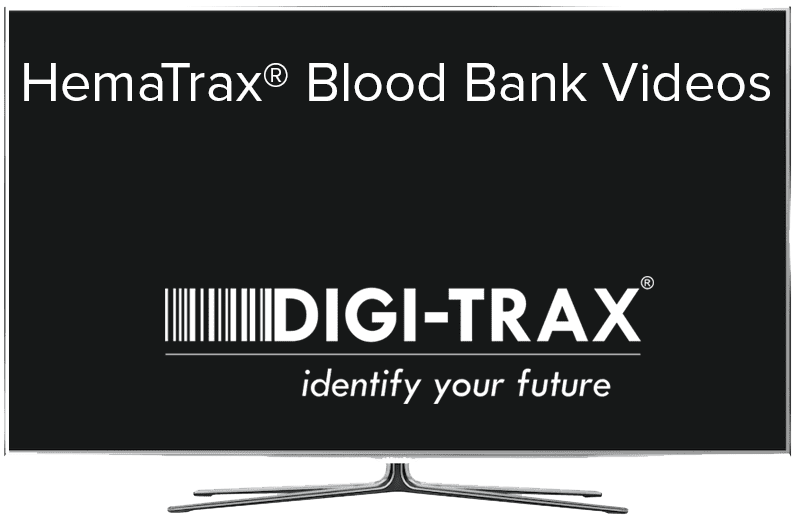
Browse videos below to help you learn more about HemaTrax®
TLP and Digi-Trax
TLP and Digi-Trax have teamed up to provide high quality, very cost competitive DIN labels to blood centers and transfusion services departments.
©2020
Run time: 2:32
HemaTrax-UNITY™ Overview & Tutorial
See the new features in HemaTrax-UNITY.
©2010
Run time: 4:06
HemaTrax® Network Integrated 3.x & Standalone 6.x Demo & Tutorial
Learn about the many features & benefits of using HemaTrax software.
©2008
Run time: 6:00
DINselect™
Learn how using DINselect can save you 50% on DIN labeling with our on-demand system.
©2016
Run time: 2:28
Phone
800-356-6126
Location
650 Heathrow Drive
Lincolnshire, IL 60069
Business Hours
M - F: 8:30 am - 5:00 pm CST
S - S: Closed
Will be used in accordance with our Privacy Policy.
Terms and Conditions